Online Placement Test Instruction
Lane Community College offers online placement tests for new international students. Please read the instruction below to prepare to take the tests.
Step 1: Prepare for the placement test for English and Math
- Practice tests and math review sheets are available on the Placement Testing Information page
Step 2: Check your computer to make sure you are able to take the online test
- In order to take the test you will need to have access to the following:
- A webcam installed on your exam workstation and reliable access to the Internet. An internet connection disruption will suspend the test session. The following are minimum technical requirements:
- A well-working computer with 1 GB of RAM or higher
- A high-speed internet connection (3MBps). Wireless is acceptable; however a wired-connection is preferred
- A webcam with 640×480 video pixel resolution (a laptop camera is acceptable)
- Working speakers connected to the computer
- A microphone connected to the computer (consider a webcam with a built-in microphone)
- Flash player version 7 or higher
- Browser compatibility: IE, Firefox, Chrome, Safari
Step 3: Wait for an email to come to you from Accuplacer with your 8 digit voucher number in it
Step 4: After receiving your 8 digit voucher number, make your appointment to test through Bvirtual.
- Register for an online test
- Visit http://accuplacerlive.onlineproctornow.com/
- Check on Option 1 – Schedule Your Test
- Register for online proctoring
- Enter your first (given) name
- Enter your last (family) name
- Enter your phone number
- Enter email address
- Select a password
- Enter the time zone where you are located
- Select the institution: Lane Community College Accuplacer
- Submit your information
- Schedule a test date/time
- Login using email address and password you created during the registration process
- You will be taken to the Welcome To The Online Proctored Test Scheduling Portal
- Select Test: Lane Community College Accuplacer
- Enter the 8 digit voucher number that was issued to you by your institution
- Enter any notes that you want to provide for the proctor, select enter
- Choose your requested date and time from the calendar option on the left
- Select a 15 minutes appointment time with an available proctor to start your test. (NOTE: The appointment time is NOT how long you have to complete the test.)
- The time you are choosing is your local time zone (the time zone you selected when registering)
- Complete the process and choose Submit
- You will receive a confirmation email with instructions for your online proctored placement test. Please keep this email as it included specific instructions that you will need to begin the test on the date and time you have chosen.
- In the event that you need to reschedule your test, please visit this scheduling site, log in, cancel your existing appointment, and reschedule your test. In order to reschedule they are required to do it 24 hours in advance.
Step 5: Take online tests
- English test will be offered first.
- When you take Math test, please be careful with background questions. Choose the right level of math for your knowledge.
- One of the background questions is: What math level are you ready to test into? Select your knowledge base and not what class you would like to be in.
- Answers are:
- First choice: This section will start with basic math, addition, subtraction, percentages and fractions. If you are going into EMT, Culinary Arts, Automotive or Health Technical Majors start with this section first. (Test starts at Arithmetic.) Some of the examples are:
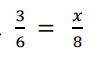
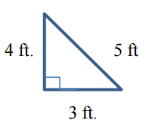
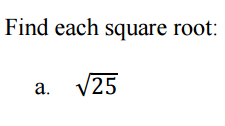
- Second choice: This section will start with beginning Algebra: percent, ratio, graphs and measurements. (Test starts at Elementary Algebra.) Some of the examples are:

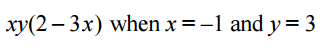
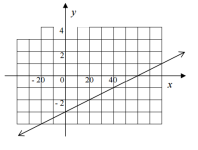
- Third choice: This section will begin with intermediate Algebra knowledge to Trigonometry - Operations, Equations, Geometry, and Functions. (Test starts at College Algebra.) Some of the examples are:
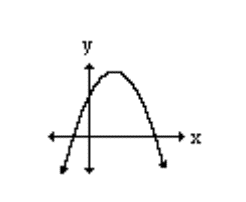
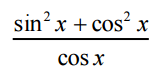
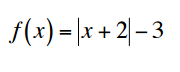
- First choice: This section will start with basic math, addition, subtraction, percentages and fractions. If you are going into EMT, Culinary Arts, Automotive or Health Technical Majors start with this section first. (Test starts at Arithmetic.) Some of the examples are:
To request this information in an alternate format (Braille, digital, audio or large print), please contact Center for Accessible Resources: (541) 463-5150 (voice); 711 (relay); Building 1, 218; or AccessibleResources@lanecc.edu
